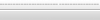Need Help Setting up Network
Moderators: Randy Perry, The Flying Dutchman, Stiltzkin, skezza, Trigger
-
Paul Wolfe
- Mass Poster
- Posts: 5272
- Joined: Mon Mar 20, 2006 10:19 am
Need Help Setting up Network
Anyone here good with networking?
My wife is going to start working from home and we need to set up her work computer through a router with internet access so she can communicate with the office.
In our home we've got a wireless network set up so we can use the internet with our laptops.
Her work will not allow her to use the wireless router for work. So I've been told that I need a 3rd router to connect to my cable modem. The other 2 routers would in turn have access to the internet through that router.
Okay, I bought a 3rd router but don't know how to set this whole thing up. Do I install the software for the 3rd router on all the computers? How do I set it up so that none of the computers on the wireless network can "see" her work computer?
I was told something about having DHCP addresses assigned and maybe needing to assign IP addresses... I don't understand this stuff and am in need of help...
Ultimately I suppose I can call a computer shop and fork out the money to have some geek come set it up... but if you all can bestow me with knowledge, that'd be preferable.
My wife is going to start working from home and we need to set up her work computer through a router with internet access so she can communicate with the office.
In our home we've got a wireless network set up so we can use the internet with our laptops.
Her work will not allow her to use the wireless router for work. So I've been told that I need a 3rd router to connect to my cable modem. The other 2 routers would in turn have access to the internet through that router.
Okay, I bought a 3rd router but don't know how to set this whole thing up. Do I install the software for the 3rd router on all the computers? How do I set it up so that none of the computers on the wireless network can "see" her work computer?
I was told something about having DHCP addresses assigned and maybe needing to assign IP addresses... I don't understand this stuff and am in need of help...
Ultimately I suppose I can call a computer shop and fork out the money to have some geek come set it up... but if you all can bestow me with knowledge, that'd be preferable.
I'm just trying to picture this in my mind. You need to make sure that the discovery of the 3rd router is turned off and that only people who enter the SSID (basically name of the network) as default on their computers can connect. If you have it undiscoverable then the Search function on your wireless card will be rendered useless, but all you do is enter the SSID name and the network key, if applicable, then you can connect. That is assuming she is wireless, if she is connecting through the router by cable, i would turn off wireless altogether.
I'm trying to picture it as best I can, i'm assuming the cable modem is going to work as a gateway and the other two routers, are simply connected through to that gateway.
I'm trying to picture it as best I can, i'm assuming the cable modem is going to work as a gateway and the other two routers, are simply connected through to that gateway.
-
Paul Wolfe
- Mass Poster
- Posts: 5272
- Joined: Mon Mar 20, 2006 10:19 am
That is correct.skezza wrote: I'm trying to picture it as best I can, i'm assuming the cable modem is going to work as a gateway and the other two routers, are simply connected through to that gateway.
I've decided to have a tech geek come out and set things up for me. If it was all for personal use I'd mokey with it until I figured it out. Since it could jeopardize her job, I'll let an expert take care of it.
Thanks for your help, Joe. I'm understanding it a little better now.
-
Paul Wolfe
- Mass Poster
- Posts: 5272
- Joined: Mon Mar 20, 2006 10:19 am
OKay, I called the Tech Geek at 10:11 AM and he was here by 11:00 AM... he plugged in router number three, connected it to the modem. Connected the other routers to to it and changed the IP addresses of each router.
Had I known it was as simple as changing the IP addresses, I would've saved $168.79... now I know.
Thanks for your input Joe, I appreciate it.
Had I known it was as simple as changing the IP addresses, I would've saved $168.79... now I know.
Thanks for your input Joe, I appreciate it.
A cupcake? Damn, you're cheap! Ok, here's one for you...
We have recently acquired a Dell laptop. I'm no computer whiz, but I can kinda do a trial and error thing. Anyway, the laptop that I use has a "WLAN" pop up to let me know that the wireless asst is on.
My question is, HOW do I get the Dell to be wireless? I could bring it to the PC doctor, but I don't want to spend $$ like Paul did if it is simple to do.
We have recently acquired a Dell laptop. I'm no computer whiz, but I can kinda do a trial and error thing. Anyway, the laptop that I use has a "WLAN" pop up to let me know that the wireless asst is on.
My question is, HOW do I get the Dell to be wireless? I could bring it to the PC doctor, but I don't want to spend $$ like Paul did if it is simple to do.
Better people....
Better food...
And better beer.
Better food...
And better beer.
If theres no switch on the side of the computer to activate the WLAN, it will be on automatically and either using the Dell software or Windows Zero software you can connect to it by selecting which SSID you want to connect, does that make sense?Sarab wrote:A cupcake? Damn, you're cheap! Ok, here's one for you...
We have recently acquired a Dell laptop. I'm no computer whiz, but I can kinda do a trial and error thing. Anyway, the laptop that I use has a "WLAN" pop up to let me know that the wireless asst is on.
My question is, HOW do I get the Dell to be wireless? I could bring it to the PC doctor, but I don't want to spend $$ like Paul did if it is simple to do.
I got an Acer laptop.. I din't know how to activate WLAN at the very first begginnings, untill I pressed this thing, wich I tought was just a sort of light.. It appeared to be the WLAN on/off switch! Just take a look at your laptop before taking it to the doctor 
Last edited by Stewie on Mon Jan 07, 2008 7:05 pm, edited 1 time in total.

-
siro_angel
- Mass Poster
- Posts: 1093
- Joined: Fri Feb 16, 2007 12:28 am
- Location: UK
I have an Acer laptop and yup does the same for meStewie wrote:I got a Acer laptop.. I din't know how to activate WLAN at the very first begginnings, untill I pressed this thing, wich I tought was just a sort of light.. It appeared to be the WLAN on/off switch! Just take a look at your laptop before taking it to the doctor
Simon
"A man who aimed to bring his dreams to reality is not a fool, but the man who won't is."
-
Paul Wolfe
- Mass Poster
- Posts: 5272
- Joined: Mon Mar 20, 2006 10:19 am
You wanna hear something funny?
When it was time for the wife's first day of working from home, her computer wasn't able to connect to her work system. A call to her IT Dept and we were told to run a cable from the work router to our wireless router (which is exactly what we were told not to do originally) and it's all running smoothly.
So the $70 router and the $168 tech guy were completely unnecessary.
Ain't life grand?
When it was time for the wife's first day of working from home, her computer wasn't able to connect to her work system. A call to her IT Dept and we were told to run a cable from the work router to our wireless router (which is exactly what we were told not to do originally) and it's all running smoothly.
So the $70 router and the $168 tech guy were completely unnecessary.
Ain't life grand?
-
Paul Wolfe
- Mass Poster
- Posts: 5272
- Joined: Mon Mar 20, 2006 10:19 am