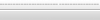So, I am trying to record guitar parts with Adobe Audition on my laptop. I used to do this with Cool Edit Pro, which is what Audition used to be.
Anyway, I cannot remember how to do it! I plug the Lightsnake cable in (usb guitar cable) and Amplitube can "hear" the guitar, but Audition cannot "hear" it.
I've checked all the forums I used last time (when I bought the Lightsnake cable), but I, for the life of me cannot find an answer. Oh, and yes, I did check the manual and "help" function, but all it talks about is recording CDs...
Does anyone here use Adobe Audition?
Anyone use Adobe Audition?
Moderators: Randy Perry, The Flying Dutchman, Stiltzkin, skezza, Trigger
-
Paul Wolfe
- Mass Poster
- Posts: 5272
- Joined: Mon Mar 20, 2006 10:19 am
Unfortunately, there is no software with the Lightsnake, just a disc with drivers that aren't need for XP. Thanks for the reply, Joe.skezza wrote:You need to change the input to the lightsnake usb cable. you then will need to run the amplification software that is supplied with the lightsnake. once you have done that, you can then get recording
I had changed the input to the Lightsnake cable, but that didn't do the trick. Then last night while watching LOST, I read more closely through the "Help" file and found what I believe is my solution. I neede to download an ASIO driver and use that to run the Lightsnake. I haven't tried it yet, but I seem to recall doing something like that for the Cool Edit program...
-
Paul Wolfe
- Mass Poster
- Posts: 5272
- Joined: Mon Mar 20, 2006 10:19 am
Yes, I had configured my sound card within Audition...
I believe I found the solution to my problem, but, as usual, life got inthe way and i never got the chance to test my solution. Maybe when life setles back down I'll have a chance to try recording again. In the meantime, thanks for all your help.
I believe I found the solution to my problem, but, as usual, life got inthe way and i never got the chance to test my solution. Maybe when life setles back down I'll have a chance to try recording again. In the meantime, thanks for all your help.